Binance review – Find out what is Binance and see if it’s a good exchange to get the best results!
Do you want to know how to trade on Binance? Watch our latest video for a short Binance review and learn how to use this exchange in a market!
Binance review – a simple, but effective guide for trading
Hello, and welcome to Diary of a Trader and thank you for watching this video. This is in a series of videos on the introduction to Bitcoin and how to trade other cryptocurrencies. And in this video, we’re going to go over how to use and buy and trade altcoins in a market. And one of the first things people ask is, “Okay, I buy some Bitcoin, but I want to buy some other altcoins. How do you do that?” Because there’s basically two kinds of exchanges.
You’ve already seen the video where we’ve gone over Coinbase, where you can deposit your Dollars or your Euros and you can get Bitcoin, Ethereum, Litecoin or Bitcoin Cash. Well, then, the question is what do you do after that? Well, then you have to find another exchange that deals predominantly with altcoins and for this video, we’ll be using binance.com and that is just www.binance.com. And here you’ll see that they have a large number of coins that you can trade. If you’re familiar with the Forex markets where you have things like the EUR/USD, so that’s the Euro/Dollar pair, you’re going to see a lot of this. So there’s different markets for a lot of these coins. So, BNB is Binance Coin, that is their own cryptocurrency that you can trade other altcoins against, there’s the Bitcoin Market itself, where you trade other altcoins against the performance of Bitcoin, there’s the Ethereum Market and then there’s USDT, this is Tether.
And so, Tether is what’s called a stable coin. A Tether is a cryptocurrency, but it is tied to the US Dollar. So, one Tether equals $1. So if you want to trade just dollars against a cryptocurrency, then the Tether is what you use. But you’ll notice, though, that Tether is reserved only for a few cryptocurrencies, even though there are significant volume traded in them, whereas in Bitcoin there’s hundreds of coins that you can trade.
Now, if you remember watching in the Coinbase video, we have to create an account. You have to do the same thing here, okay? Even though this is not based in the US, this is actually based in Malta. Binance was originally in China and then, when China cracked down on cryptocurrency trading, they decided they were going to leave and then they went to Japan and then, when Japan had some issues, I mean, they’re better now, but then Binance left Japan, they went to the little island of Malta.
Now, the same thing applies, so there’s that thing called the KYC, “Know your customer”. You have to do that here too. So, if we want to trade here, we basically go through the same process that we did to register in Coinbase. We just go to Register, and we type in an email, password and if somebody referred you, you can do that and then you just click, “I agree” and then you register. Then you’ll always have to do this little thing here. You always have to do this little slide thing. You have to do it pretty fast, you have to get it in, otherwise, they will not let you in.
Now, you’re going to get an email. So I need to go to my email. I want to pull that up on another screen here. And so, when you get your email, it’ll ask you to verify the email, we just click that and then it’ll open up another tab for us, that it’s been activated. We just click on Login and we do this stuff again. All right, there we go. And then, we’ll be able to get into our account.
Now, one of the things you’ll notice is, telling us that we have a lot of things we need to be aware of. So don’t send funds to anybody you don’t know, never tell your password or your TFA, the two-factor authentication and so forth. And we want to make sure that we check all of these. Now, we’re into our account. And this is where you should do this. So, you’ll have to download an app and it’s just the same as we’ve done on Coinbase where you’ll get a Google authentication code and we’re just going to hit skip for now, because if you’ve done that on Coinbase, then you already have it. And then, we’re basically into our basic account information. So, we’ve only got our first level of authorization and just like on Coinbase, we’re going to have to do a Submit Verification Documents because if we don’t we are severely limited to how much we can take out or put into Binance. And, in order to do that, of course, we have to do our SMS authorization, but then after you’ve done that, you’re good to go. And I’m just going to log into my own Binance account very quickly.
All right. Now, I’ve logged into my account, we can see that I’m on the basic screen here, that on the Exchange, if you hover over that, you’ll see Basic and Advanced. And so the Basic will just look like this. There’s not a lot to it. Basic buy and sell interface here. And then, on the Advanced, you will get a pretty more detailed look at your order history, the orders that you have opened, the current bids and offers or the buys and sells, bid asks, whatever you want to call it. You can select the coin you want to trade and you can see the chart for it here. There’s a few indicators that you can apply here as well. But, ultimately, the first question that you’re probably asking is, “Well, how do I get to trade money here? How do I trade coins? How do I trade currencies?” Well, to do that, we have to go through the process of sending cryptocurrencies from our Coinbase account to our Binance account and we’re going to go do that right now.
And so, I’m going to go to Coinbase and I’m going to look for the coin that I want to send and for this, we’re going to use Litecoin. I bought some Litecoin for the purposes of this video and we can see my balance here, I have about 11.5 Litecoin. Now, I need to go to Accounts and I need to find my Litecoin wallet and here’s where I can send and receive Litecoin. Of course, we’re going to hit send and it’s going to tell me to input an address. This is just like an email address, but I need to figure out what the address is to send it. And now, what we want to do is, we want to go to balances, I want to find Litecoins, I’ll just type in LTC and then I want to click “Deposit”, because I want to send it to Binance. And when I click that Deposit, it’s going to bring up the address that I need to send it to, and that is that funky code right there. All I need to do is just single-click that “Copy address” and it’s going to copy it to my clipboard. And then, that just goes right onto the address line. If we go back to Coinbase, right-click there, paste and I select the amount that I want to send and hit “Continue”, do my Two-Factor Authentication and I’m done. And now, all I have to do is, I just wait for it to show up. Now, if we look at the bottom right-hand corner of this video, we can see that it is 4:50 p.m. And let’s see how long it takes to get all of my Litecoin from Coinbase.
And through the marvels of video editing, we have fast-forwarded in time, 10 minutes, and we can see that there are three out of four confirmations yet. We are looking at where this could be at, also we can look at the Blockchain transactions as well and see what transactions are happening. How many other Litecoin transactions have been happening? We can see mine, below there, at 11.43. And what I can also do is, I can also go over to Coinbase and Coinbase will also notify me how many confirmations have been completed. And had to refresh that there, and now it says I have four. So that means that I actually have the cryptocurrency of Litecoin in my wallet on Binance.
And we can also see the other balances that I have, but now we need to get into, “How do you trade this? How can I sell my Litecoin and trade it to buy something else?” And to do that, we’re going to go over to The Exchange part here. And so, if you remember where to go on the exchange, we’re going to find the Litecoin- Tether pair and I want to sell some of it. So, I have 11.43 and let’s say I want to sell half and I want to sell it right away. So I’m going to sell it at the Market. The market means that the transaction is going to happen immediately when you hit sell. If something’s limited, that means you’re going to wait for it to be at a certain price, but Market means you’re just going to take the order at whatever the price is currently trading. It tells me that I have sold it for that much and I have that much Tether. Now, I want to take the Tether I have and I want to buy some ADA or Cardano, and I just put in how much I want and hit the “Buy” button. Not too fast, otherwise, it doesn’t update that fast. But now, instead, I’ve sold my Litecoin, I’ve turned it into Tether and I’ve taken my Tether now and I’ve bought Cardano.
So, this concludes our video over Binance and how to send cryptocurrencies from one account to the other. I hope you found this video helpful and that it is a benefit to you and I look forward to talking with you in our future videos. Have a great day!

 Difference Between Hammer and Hanging Man 2023 [ Must Watch for Trader ]
Difference Between Hammer and Hanging Man 2023 [ Must Watch for Trader ]